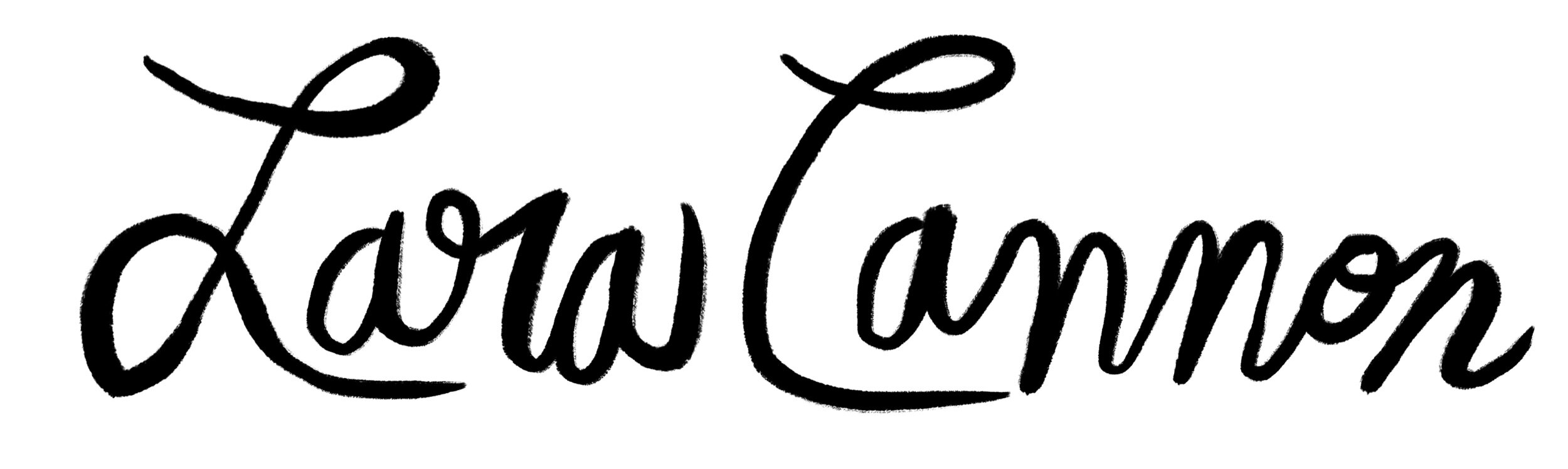Pixel Art
Most computer images are made up of many colored tiles called pixels. For example, this photograph of an apple looks very much like a real apple, with smooth gradations of color.
If we zoom in, however, we can see the many tiny squares in different shades of red, yellow and green that make up the picture on your screen. These squares are called “pixels”.
In the early video games of the 1970’s and 80’s, the creators of the games were extremely limited in the number of pixels and colors that they could use in their graphics (the characters and background pictures in their games). These limitations resulted in a unique style. As you can see in these pictures, the images were made up of many fewer squares than the photo above. These kinds of pictures are known as 8-bit graphics.
Megaman
Luigi
Mario
Space Invaders
Nintedo Graphics
The french street artist known as Invader finds inspiration in the 8-bit style of graphics. Instead of computer pixels, Invader uses square ceramic tiles, which he installs on walls in cities around the world. Here are his depictions of Peter Pan, Alice in Wonderland, Darth Vader, and Leonardo Da Vinci’s Mona Lisa.
Here is a website where you can try your hand at creating pixel art.
https://www.pixilart.com/draw
Origami Pixels
Materials
paper (printer paper or colored paper is fine, but origami paper is better if you have any)
scissors
8x8 grid, print this one or draw one yourself
Let’s plan our pictures first. Get your 8x8 grid color in the squares to create a picture.
2. My design files up the entire grid, but yours doesn’t have to. If you can make an image using fewer squares, that is fine. Now that we have our pictures planned, we can count how many squares of each color we need. I have counted that I need 12 orange, 16 green, and 33 blue and 3 yellow. Count twice just to make sure your numbers are correct. We don’t want to get to the end and not have enough tiles.
3. I don’t have any origami paper at home, so I am going to have to make my own square paper. If you have origami paper, you can skip this step.
Make a large square using printer paper. Here’s how -fold the short edge to line up with the long edge. Cut off the excess paper so that you have a triangle. Open the triangle, you should have a square.
Fold your large square in half horizontally and then vertically to divide your large square into four small squares.
4. Now it is time to fold the pixels. It is quite simple. Here are the steps. Look back at your plan to know how many to make in each color.
5. This video shows you how to fold your tiles to connect them. You can watch the whole video or fast forward to 4:30. Have fun!